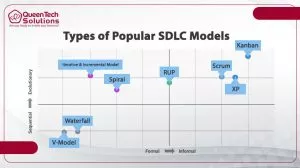- December 5, 2022
- Posted by: Heba Farid
- Categories: Web Design & Development, Website Development

How to create Your website WordPress Theme ?
If you are about to create your business website, or already launched one. Then sure you are familiar with the website “Themes”…
What is a website theme?
Website Themes is the foundation of its complete design. The theme manages the front-end design, establishing the appearance and functionality.
Determines all design components: layouts, headers, footers, colors, sections, backgrounds, positions, and sizes…
How Do Website Themes Work?
Website theme works through CSS stylesheet, which controls all the design elements. And it’s adaptable, so the developers and web designers can use them for different sections and pages.
How to create Your website WordPress Theme?
There are two ways ” Free & Paid” to create a WordPress theme for your website.
Whether you are creating a new WordPress website and need to have a theme that matches your brand identity. Or you need to update your current website theme.
Why is it important to update Website Themes?
– Security and compatibility can be serious issues without an up-to-date theme.
– To enjoy the theme’s latest features available for your website.
1- How to upload a Free Theme to your website?
WordPress offers many downloadable themes to upload and install through the WP admin dashboard. For free and for little fees depending on the theme itself.
That you can choose and upload directly to the web server. Once applied, the theme is applied to the front end of the site, changing its appearance.
– Before doing this step, You need to ensure having a Backup of your website data –
The easiest way to create website theme without the need for coding, go to:
- WordPress Dashboard > Appearance > Themes.
- From there, click “Update Now” on your active theme.

The second way to update your theme from the WordPress dashboard is to go to:
- Dashboard > Updates.
- Scroll down the page till you see the Themes section.
If your theme is up to date, you’ll see this text “Your themes are all up to date”.
And, If there is an update available for your website theme, it will be listed here. To update the theme, click on the Update Themes button next to the theme you want to be updated.

ِAnd, besides WordPress there are many themes providing Sites, some of them are free, and most are affordable compared to having your website theme developed or designed.
Like, ThemeForest, is a website that has tons of high-quality WordPress themes that you can download for an affordable price.

But…
While there are plenty of good WordPress themes available free and paid…
Finding a Web Theme that fills your specific needs, will be sure to be difficult.
As every Brand has a unique identity, with certain Layouts, Color palettes, Logos, Typography, and Tone of Voice…
And you need to find a Website Theme that speaks your business language and can add something to your appearance to your clients!
Or why are you working on creating it and wasting your time and effort in the first place?
That’s why Custom themes are the better choice in this scenario.
Benefits of Create Custom Website Themes…
Originality
Originality is one of the biggest advantages of developing and designing a custom theme.
Using a premade theme template is one of the surest ways to end up with a cookie-cutter result.
Better and faster user experience
An overcrowded website will run much slower than a well-planned and efficient one.
According to Unbounce,
– The average website loads in about 15 seconds.
– Even though visitors who experience a load time of 5 seconds or less are likely to spend 70% or more time on that site, than other visitors that websites load for them in a long time.
– The load time of a website affects The search engine optimization “SEO”, as the better the website is rated, the higher it will appear on a search engine.
And the higher the website appears in search results, the more likely it is to gain traffic.
Less Development timing
Many businesses assume that using a premade theme is the fastest option. After all, everything is already there and set up for users.
However, these templates can carve out more work for developers. to edit the design of the website theme.
While choosing to custom create your website theme will eventually cost very less time to be finished compared to uploading ready themes.
Because, unused assets can crowd a website while missing assets can leave the site without necessary functions or even give it an unfinished appearance.
This means that a ready theme has to be heavily edited to create a unique website theme.
In the time it takes to edit these templates, Queen Tech Solutions can design and develop a one-of-a-kind theme for your website.
That will better suit the company and encourage higher site traffic and exploration on the behalf of consumers.
Higher Security
Queen Tech’s themes for websites don’t rely on standard limitations. As it’s designed with high security and polished performance in mind.
And with providing 24/7 technical support, if your company notices any flaw in the website design or performance after or during launching. it can quickly be taken care of rather than allowing the bug to sit and disrupt the website’s performance and consumers’ experiences.
Queen Tech Solutions, Provide One-Of-It’s-Kind website themes that are custom designed and developed to match your brand identity and acquire higher traffic and better user experience for your business website visitors.
For Quotations and consultations, Contact us now…